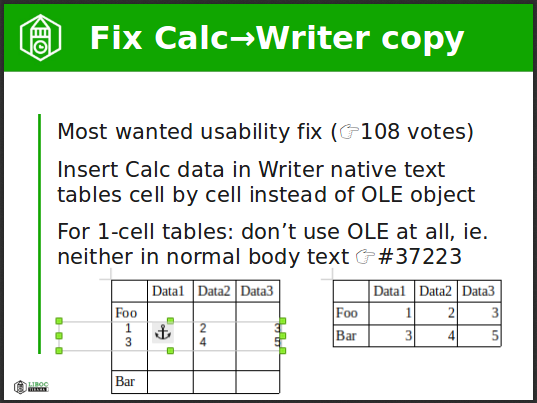 Our success story in a nutshell and on 54 slides (extended version of my presentation at LiboCon, Tirana) : fixing more than 30 serious interoperability and usability problems of LibreOffice during 3 months, gallery of our nice results and introduction of our mentoring program with the secret sauce: Building a LibreOffice development team.
Our success story in a nutshell and on 54 slides (extended version of my presentation at LiboCon, Tirana) : fixing more than 30 serious interoperability and usability problems of LibreOffice during 3 months, gallery of our nice results and introduction of our mentoring program with the secret sauce: Building a LibreOffice development team.

Would you make clear what’s this all about?
I looked up the bug ticket mentioned in the post, and found that the possibility to insert a Calc region into Writer as a table will be implemented from 6.1
I tried, and succeeded in 5.4.7.2. Selected a region, Ctrl-C, switched to Writer, Edit -> Insert Special -> Rich Text and voilá, the region got inserted as a table, cell to cell. (it was a simple region: only values, no formatting.)
I tried vice versa: selected that table in Writer, and copied back to Calc as Special -> Formatted Text and voilá, the table got inserted as a region, cell to cell.
In LibreOffice 5.4.7.2.
So?
The fix is about to insert Calc/spreadsheet table data in native – already existing – Writer tables. This was not possible by a simple Ctrl-C, Ctrl-V, nor by a simple Insert Special option, though this is a very frequent work flow, as you can read in the related bug reports (LibreOffice and OpenOffice.org ones).
Ok, got it. Thx.